ISC 12th Result 2019: The Council for Indian School Certificate Examination (CISCE) will release ISCE ISC Results for the students of Class 12 in the month of May 2019. Students who have appeared for ISC examination can visit the official website in order to check their ICSE Class 12 Results 2019. The Results for the ICSE & ISC 2019 Examinations will be declared on Tuesday,7th May 2019 at 3:00 PM @ cisce.org.To get ISC Results 2019 on your Mobile SMS ISC<Space><Unique Id> to 09248082883.
Students must have their 7 digits unique code and Index number to check their ICSE ISC Results 2019. According to the sources, the officials will release ICSE Class 12th Result on 7th May 2019 @ cisce.org. So, in this article, we will provide you with all the necessary information regarding how to download ICSE ISC Results 2019. Read on to find out everything about ICSE Class 12 Results.
ISC 12th Result 2019
Before getting into the details of ICSE Class 12 Results, let’s look at the important dates of ICSE ISC Result 2019
| ISCE Class 12 Results 2019 | Important Dates |
| The Date for Examination | 4th February 2019 |
| Result Announcement | 2nd week of May 2019 |
How To Download ISC 12th Result 2019?
Follow the steps as listed under to check your ICSE Class 12 Results 2019
Step 1: Visit the official website of ICSE results.cisce.org
Step 2: Hit on Course and select ISC from the drop-down menu.
Step 3: Enter your UID displayed in your ISC hall ticket.
Step 4: Enter your INDEX No in the empty box.
Step 5: Now solve the Captcha as displayed in the screen.
Step 6: Click on Show Result Button.
Step 7: Your ICSE Class 12 results will be displayed on the screen.
Step 8: Click on Print Result to print your ICSE 2019 Class 12 Results.
The ICSE Class 12 Result Page will be as the following
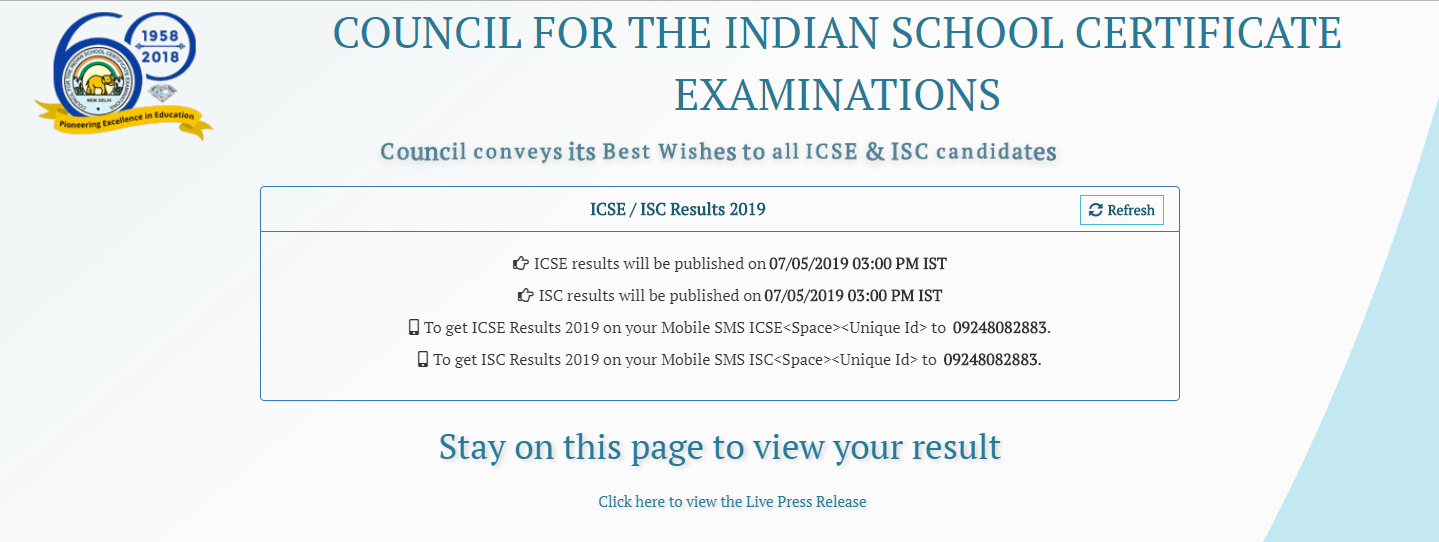
ICSE Class 12 Results or ISC Result – Other Ways of Checking
- SMS: Aspirants can also check their ISC board result by typing ISC, give a space, type Unique ID and send the message to 09248082883. Candidates will receive a message indicating their marks in each subject in the ISC Examination.
- Thorugh Call: Aspirants can also check their ISC board result by typing ISC, give a space, type Unique ID and send the message to 09248082883. Candidates will receive a message indicating their marks in each subject in the ISC Examination
- Official Website: Candidates can visit the official websites to check ISC Class 12 Result
ISC 12th Result 2019 – Details Mentioned
The following details will be mentioned on ICSE Class 12 Results
- Candidates Name
- Candidates Roll No
- Name of the School
- School Code
- Qualifying Status
ISC 12th Results – Previous Year Analysis
| Year | Total Students | Overall Pass % |
| 2018 | 80,880 | 97.63 |
| 2017 | 73,633 | 97 |
| 2016 | 72,069 | 97 |
| 2015 | 71,141 | 97 |
| 2014 | 68,723 | 95 |
| 2013 | 64,043 | 74 |
How To Apply For Re-Checking of ISC 12th Result 2019?
Follow the 3 step process as listed below to re-check your ICSE Class 12 Results 2019:
Step 1: Online Registration
In order to re-check your ICSE Class 12 Results, visit the official website and check for ISC Re-evaluation link (the link will be activated once the results are announced).
Step 2: Click on Rechecking Request
Enter all the necessary details and click on the option for rechecking request.
Step 3: Fee Payment
Now pay the fee. The fee amount will be displayed in the Re-evaluation Notification.
Now that you are provided all the necessary information regarding ISC 12th Result 2019 and we hope this detailed article is helpful. If you have any query regarding this article or ISC 12th Result 2019, leave your comments in the comment section below and we will get back to you as soon as possible.